Chapter 5 - PHP
The next stage, once the web server is up and running, is to install PHP. If we were building from source code, this is where it starts to get a little bit more fiddly, which is why packaging systems like rpm and apt really start to save you a lot of time and effort. All we need to do is to "yum install php", via sudo if we are not already root.
Install PHP
[john@lamp ~]$ sudo yum install php Loaded plugins: fastestmirror Loading mirror speeds from cached hostfile * base: centoss5.centos.org * extras: centosg4.centos.org * updates: centosh2.centos.org Setting up Install Process Resolving Dependencies --> Running transaction check ---> Package php.x86_64 0:5.3.3-22.el6 will be installed --> Processing Dependency: php-common(x86-64) = 5.3.3-22.el6 for package: php-5.3.3-22.el6.x86_64 --> Processing Dependency: php-cli(x86-64) = 5.3.3-22.el6 for package: php-5.3.3-22.el6.x86_64 --> Running transaction check ---> Package php-cli.x86_64 0:5.3.3-22.el6 will be installed --> Processing Dependency: libedit.so.0()(64bit) for package: php-cli-5.3.3-22.el6.x86_64 ---> Package php-common.x86_64 0:5.3.3-22.el6 will be installed --> Running transaction check ---> Package libedit.x86_64 0:2.11-4.20080712cvs.1.el6 will be installed --> Finished Dependency Resolution Dependencies Resolved ================================================================================ Package Arch Version Repository Size ================================================================================ Installing: php x86_64 5.3.3-22.el6 base 1.1 M Installing for dependencies: libedit x86_64 2.11-4.20080712cvs.1.el6 base 74 k php-cli x86_64 5.3.3-22.el6 base 2.2 M php-common x86_64 5.3.3-22.el6 base 524 k Transaction Summary ================================================================================ Install 4 Package(s) Total download size: 3.9 M Installed size: 13 M
Again, yum asks for confirmation before continuing
Is this ok [y/N]: y Downloading Packages: (1/4): libedit-2.11-4.20080712cvs.1.el6.x86_64.rpm | 74 kB 00:04 (2/4): php-5.3.3-22.el6.x86_64.rpm | 1.1 MB 00:16 (3/4): php-cli-5.3.3-22.el6.x86_64.rpm | 2.2 MB 00:15 (4/4): php-common-5.3.3-22.el6.x86_64.rpm | 524 kB 00:05 -------------------------------------------------------------------------------- Total 92 kB/s | 3.9 MB 00:43 Running rpm_check_debug Running Transaction Test Transaction Test Succeeded Running Transaction Installing : php-common-5.3.3-22.el6.x86_64 1/4 Installing : libedit-2.11-4.20080712cvs.1.el6.x86_64 2/4 Installing : php-cli-5.3.3-22.el6.x86_64 3/4 Installing : php-5.3.3-22.el6.x86_64 4/4 Verifying : php-cli-5.3.3-22.el6.x86_64 1/4 Verifying : php-common-5.3.3-22.el6.x86_64 2/4 Verifying : libedit-2.11-4.20080712cvs.1.el6.x86_64 3/4 Verifying : php-5.3.3-22.el6.x86_64 4/4 Installed: php.x86_64 0:5.3.3-22.el6 Dependency Installed: libedit.x86_64 0:2.11-4.20080712cvs.1.el6 php-cli.x86_64 0:5.3.3-22.el6 php-common.x86_64 0:5.3.3-22.el6 Complete! [john@lamp ~]$
Test PHP
Once PHP is installed, all that is needed is to restart Apache, and install a PHP-enabled test page.
[john@lamp ~]$ sudo service httpd restart Stopping httpd: [ OK ] Starting httpd: [ OK ] [john@lamp ~]$
As root, go to /var/www/html, rename index.html as index.php so that Apache will know to pass the file to the PHP module for processing, rather than just passing the contents as-is to the client's web browser. Then edit the file, and add some PHP code to it.
[john@lamp ~]$ sudo su - [root@lamp ~]# cd /var/www/html/ [root@lamp html]# ls index.html [root@lamp html]# mv index.html index.php [root@lamp html]# vi index.php
The <?php tag tells the PHP parser to start treating the following section as PHP code. The phpinfo() function is a PHP feature which displays a bunch of PHP configuration details.
The <?php tag is closed with the ?> closing bracket. After that, the text is treated as plain HTML, is not parsed by the PHP parser, and is passed straight on to the web browser as HTML text.
<html> <body> Hello, World! This is my very own web server! <?php phpinfo(); ?> <body> <html>
Reload the web page, and you should see the PHP-powered web page below:
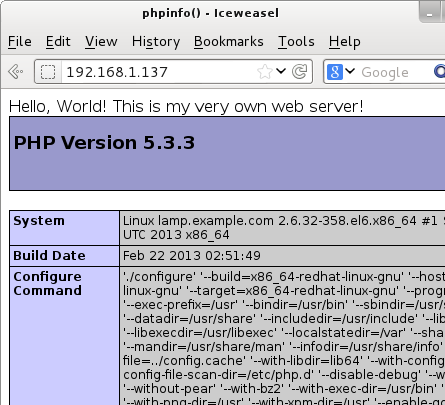
Now that the web server is installed, it is time to get the MySQL database installed and configured.